
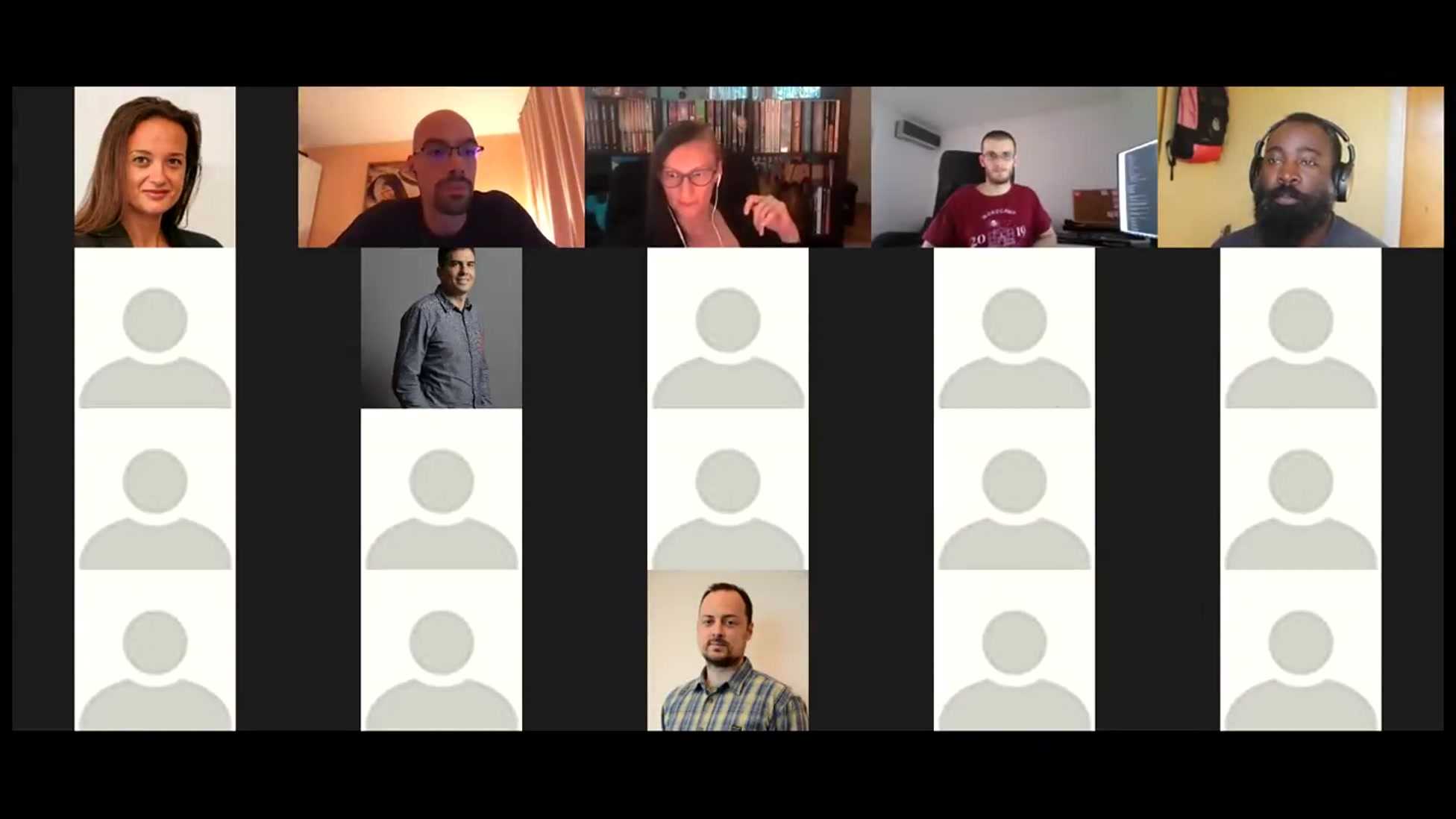
617 Views
Luminus Alabi: Setting Up a WooCommerce Store – Tips From a Woo Happiness Engineer
Watch WooCommerce Happiness Engineer Luminus Alabi create a store from scratch using the TwentyTwenty theme. He addresses the some of the typical pain points of those who are building WooCommerce stores for themselves or clients.
Post date : 2020-10-07 14:24
Posted by : peter88
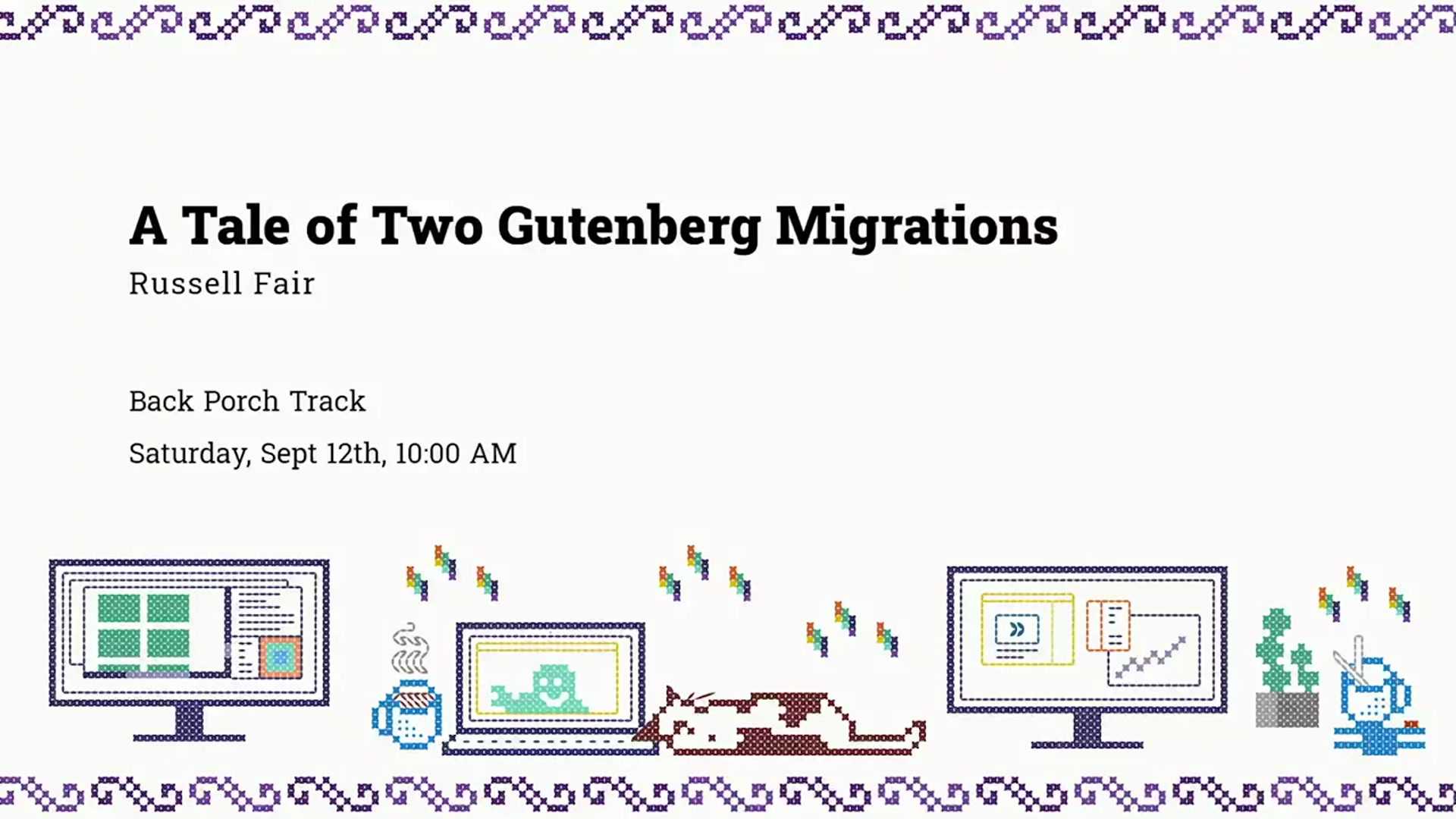
504 Views
Russell Fair: A Tale of Two Gutenberg Migrations
Implementing Gutenberg on older sites can be a daunting task with sites using custom field managers. This talks describes two different migrations, each with very different approaches to migrating “legacy content” to Gutenberg.
Post date : 2020-10-07 14:23
Posted by : peter88
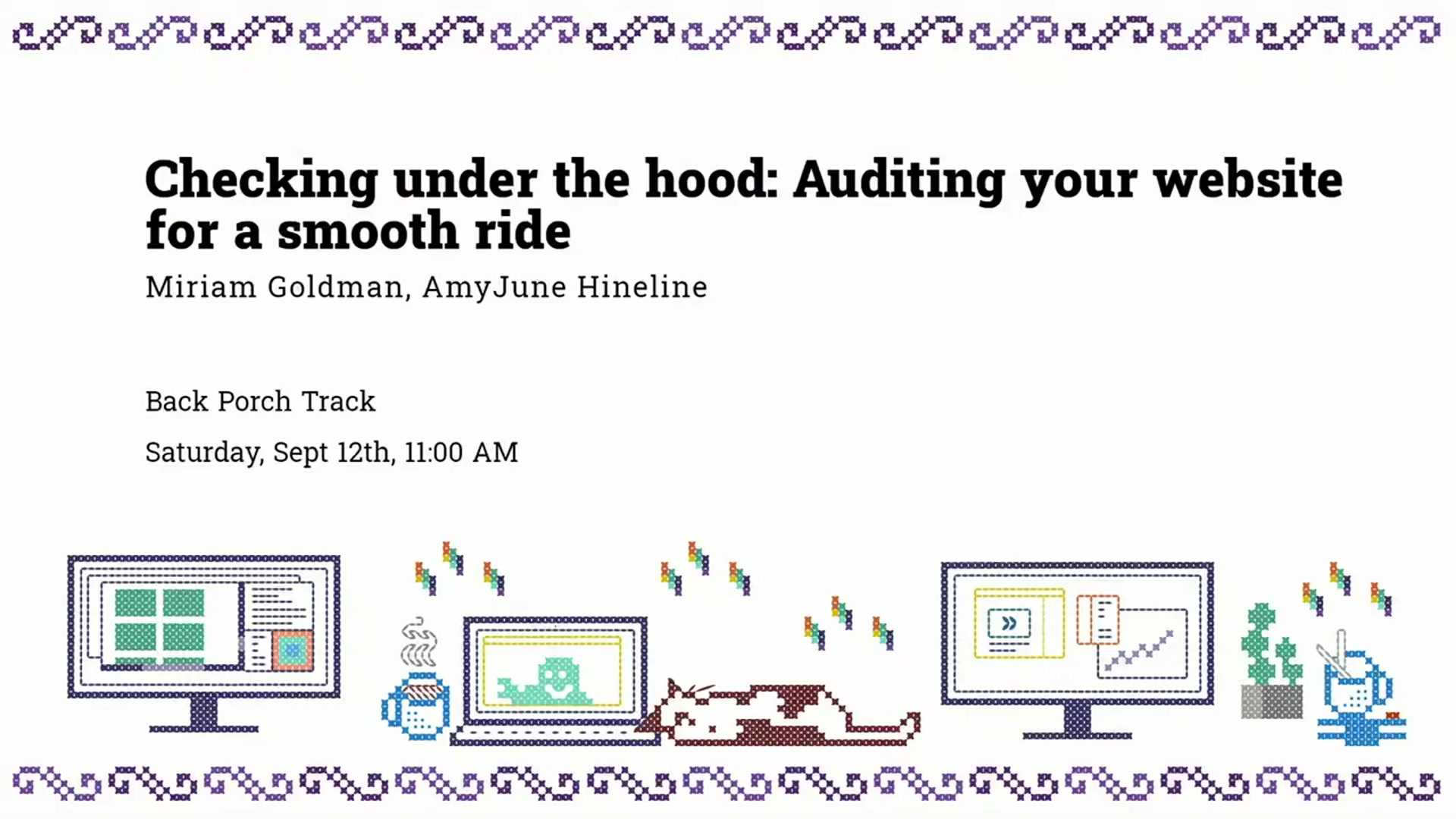
491 Views
Miriam Goldman, AmyJune Hineline: Checking Under The Hood: Auditing Your Website for a Smooth Ride
The vast majority of site owners live in fear of the day their site breaks. Performing a site audit can ensure you understand the current state of your site, from the back end to the front end. It can also help you anticipate potential problems as there are new opportunities to add features.
Post date : 2020-10-07 14:22
Posted by : peter88
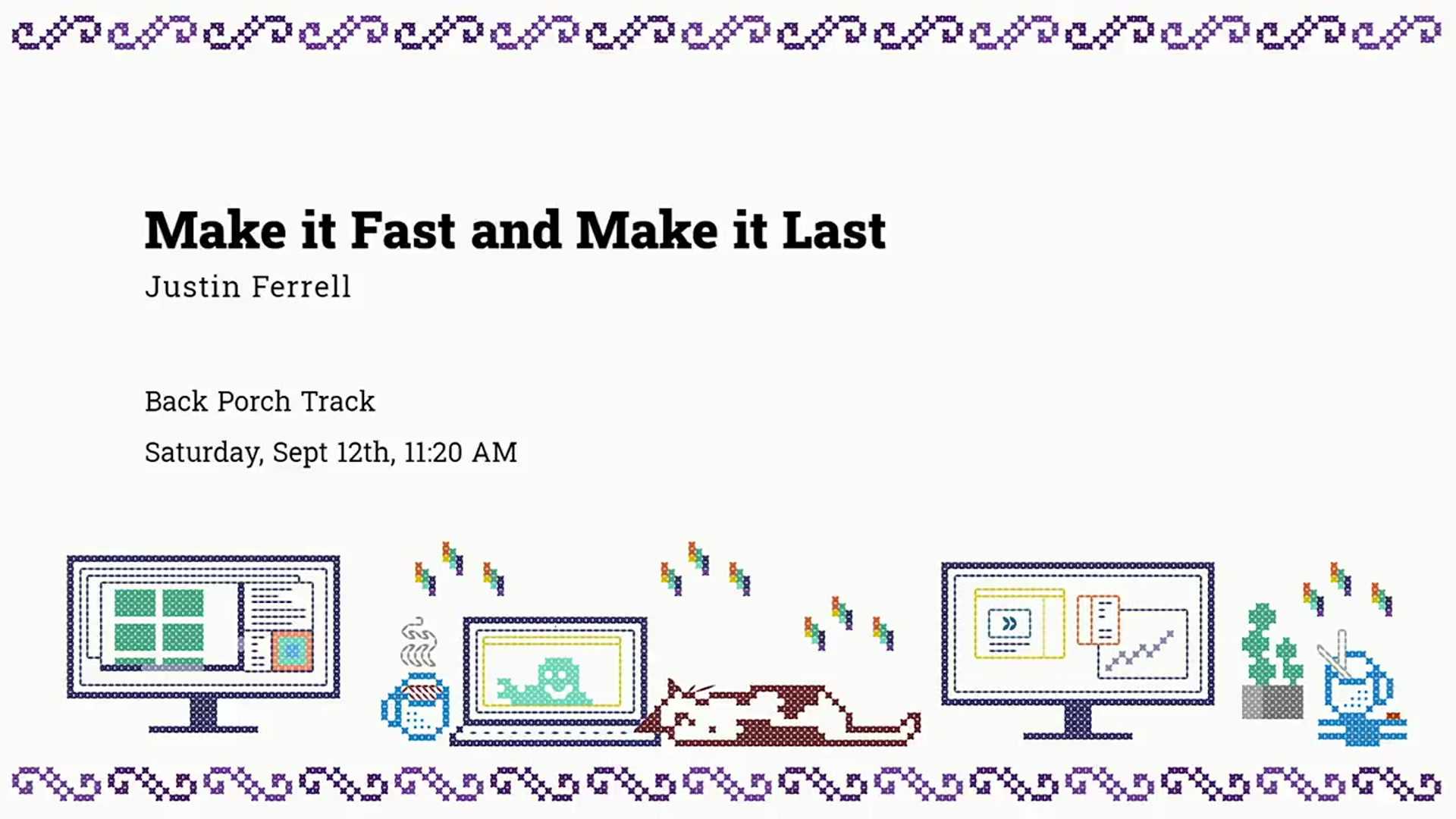
463 Views
Justin Ferrell: Make it Fast and Make it Last
If you’ve never gotten a call about a slow site, can you really say you’re building websites ? This talk steps-through real WordPress examples and suggests how we can speed up our websites.
Presentation Slides »
https://drive.google.com/file/d/12eD9wQpchNuO1XgMcmwfNeg_wGlk_fJa/view?usp=sharing
Post date : 2020-10-07 14:19
Posted by : peter88
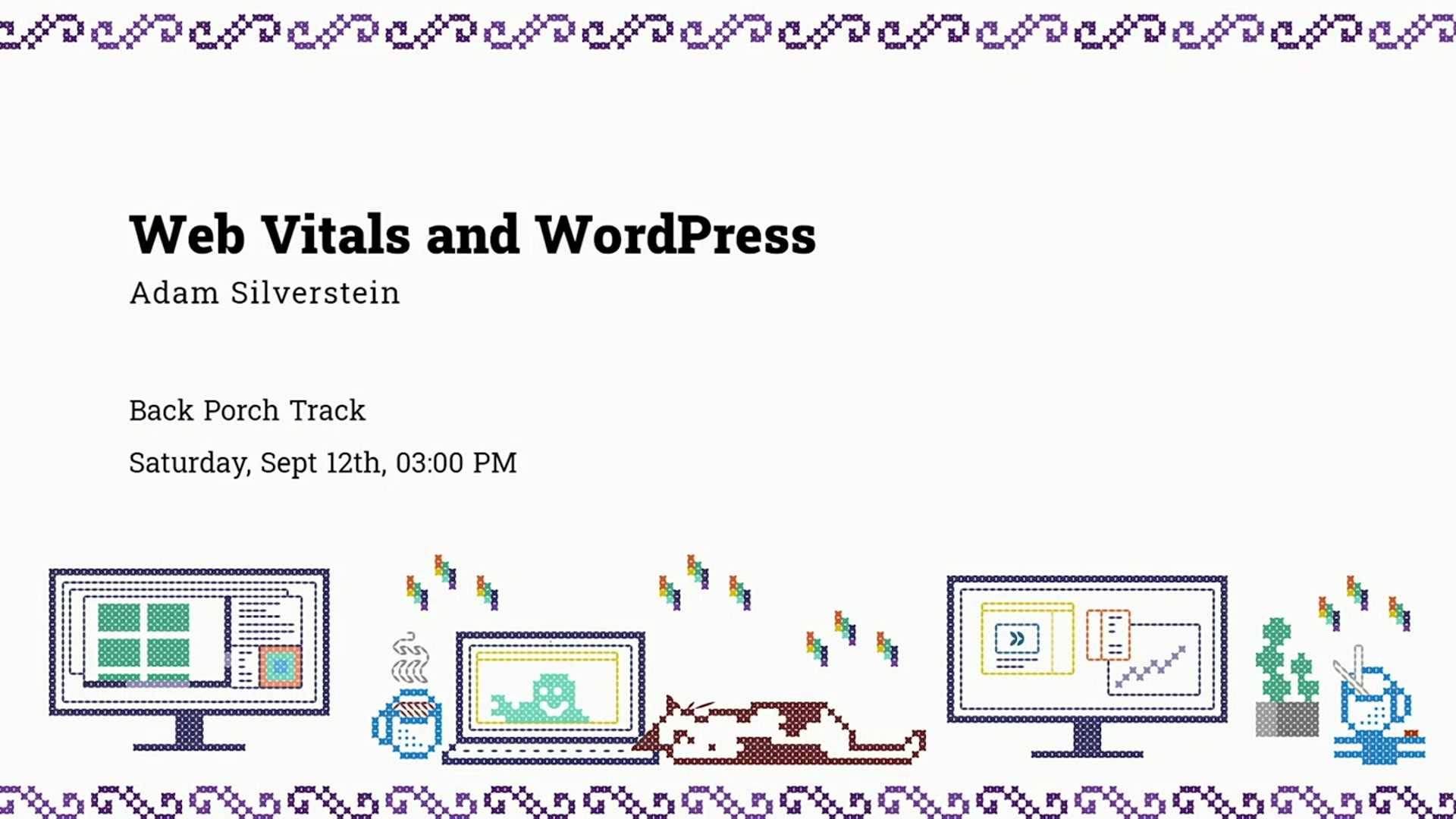
468 Views
Adam Silverstein: Web Vitals and WordPress
Web Vitals is an initiative by Google to provide a great user experience on the web with measurable quality signals. This talk explores how WordPress developers and website owners can check, monitor and improve Web Vitals metrics.
Presentation Slides »
https://bit.ly/web-vitals-links
Post date : 2020-10-07 14:17
Posted by : peter88
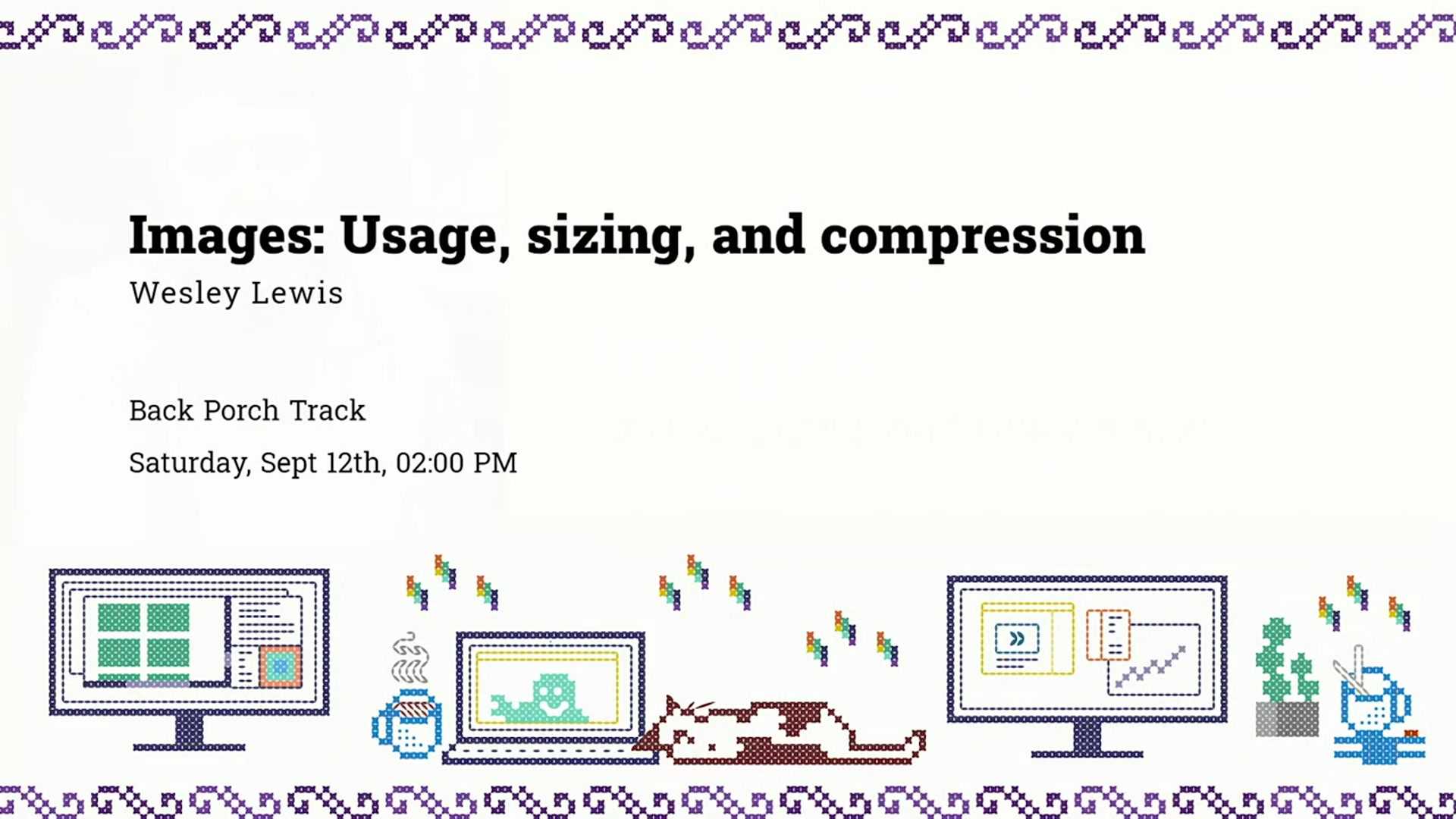
462 Views
Wesley Lewis: Images: Usage, Sizing, and Compression
Do you want your site to be blazing fast? Optimizing your images is one of the easiest and most effective ways you can speed up your site, improve user experience, and help your SEO. (lightning talk)
Full presentation slides:
https://drive.google.com/file/d/1aDZnrezu93N14Mt9fNZlkbZIkBQPBDx0/view?usp=sharing
Post date : 2020-10-07 14:15
Posted by : peter88
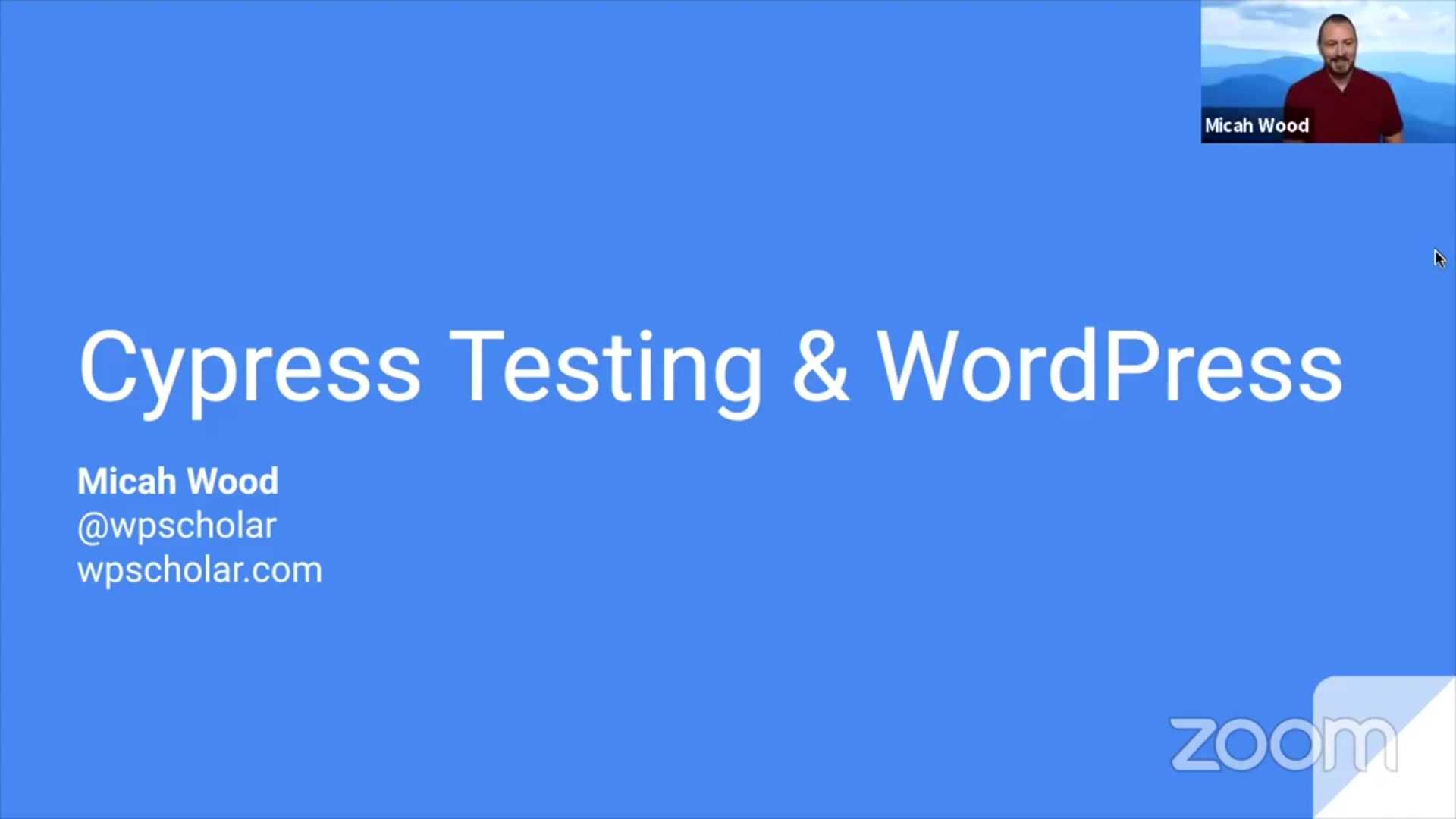
439 Views
Micah Wood: Cypress Testing and WordPress
Cypress is a JavaScript-based automated end-to-end testing framework. It can act like a user on your website by visiting pages, filling out forms, and clicking buttons. Learn the basics of how to use Cypress as well as some of the nuances of testing WordPress plugins, themes, or websites.
Full presentation slides:
https://docs.google.com/presentation/d/1izAWDX5D5cT7ScLhKJijvjf7KD8OCxNdIRlpXe6J2k0/edit?usp=sharing
Post date : 2020-10-07 14:14
Posted by : peter88

694 Views
Fellyph Cintra, James Osborne: AMP Workshop
This one hour workshop explains why AMP is an interesting option for creating web applications. It includes some practical examples for learning more about how to use AMP.
Post date : 2020-08-30 14:45
Posted by : peter88

612 Views
Ivan Yordanov: Getting More Done in Less Time – Introducing WP Automation Using Ansible
Use Ansible for task automation to manage WordPress sites. This includes automating plugin and theme updates/installs/uninstalls; deployments, manipulating files, and running WP-CLI.
Post date : 2020-08-30 14:44
Posted by : peter88
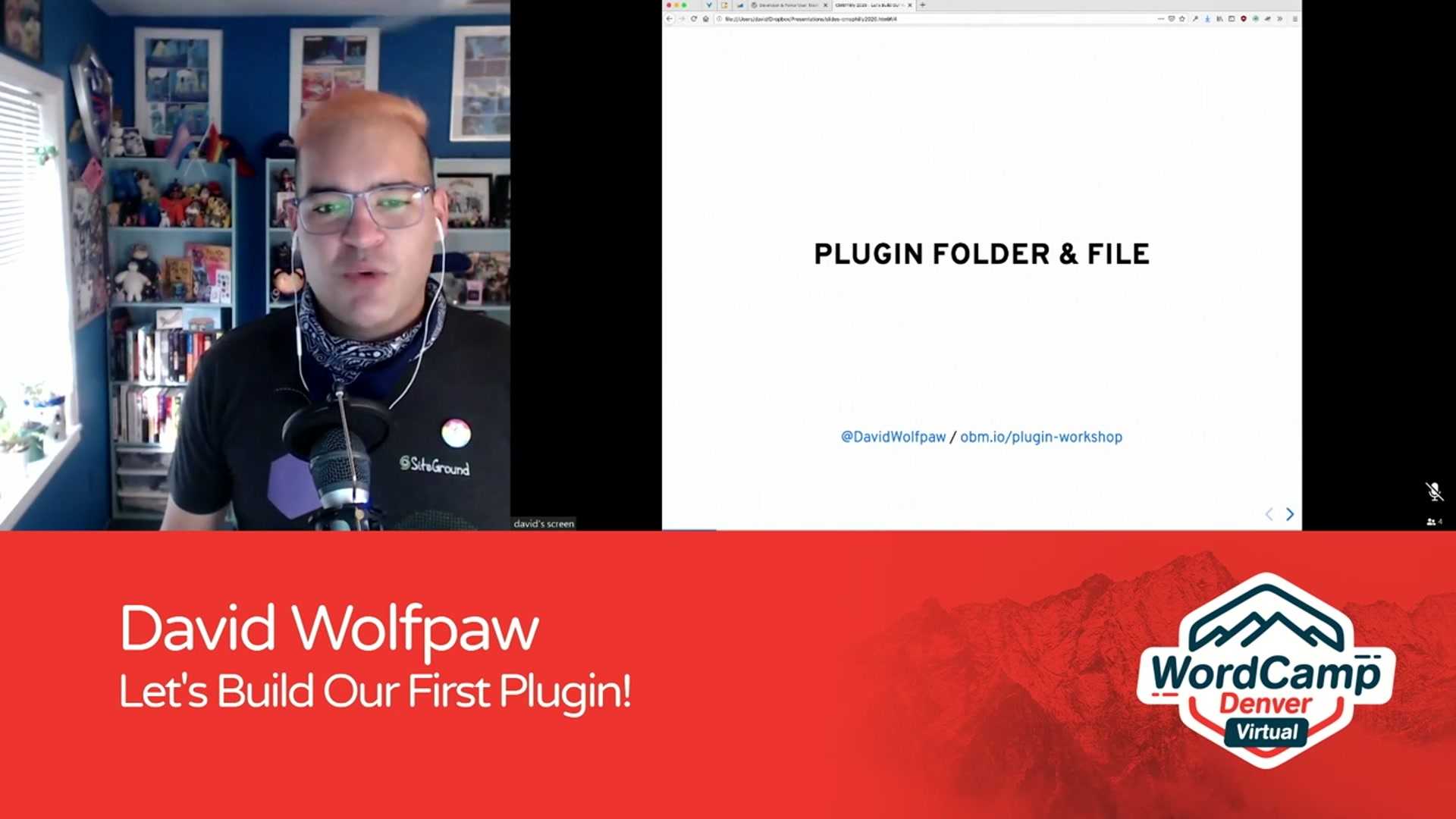
549 Views
David Wolfpaw: Let’s Build Our First Plugin!
If you’ve ever wanted to build your own plugin for WordPress, this is the session for you. We’re going to start from scratch and work our way up.
First, we’ll take a look at the basic requirements of a plugin. Next we’ll take our example plugin idea and break it into the various components and steps that we’ll need. We’ll code up the plugin together and install it on our sites, debugging any problems that arise. Finally, we’ll look at ways that we could further extend our plugin.
This tutorial assumes some HTML and CSS knowledge, but you don’t already need to be familiar with writing PHP or JavaScript.
Post date : 2020-08-30 14:41
Posted by : peter88




 Video
Video Webpage
Webpage Images
Images Music
Music BlogU
BlogU

