Acer A13-045N2A - DC 19V 2.37A 45W Laptop Power Adapters & Chargers Replacement For Acer PA-1450-26AL ADP-45HE B A13-045N2A

Posted by Top-Battery
from the Shopping category at
16 Aug 2024 12:39:52 am.
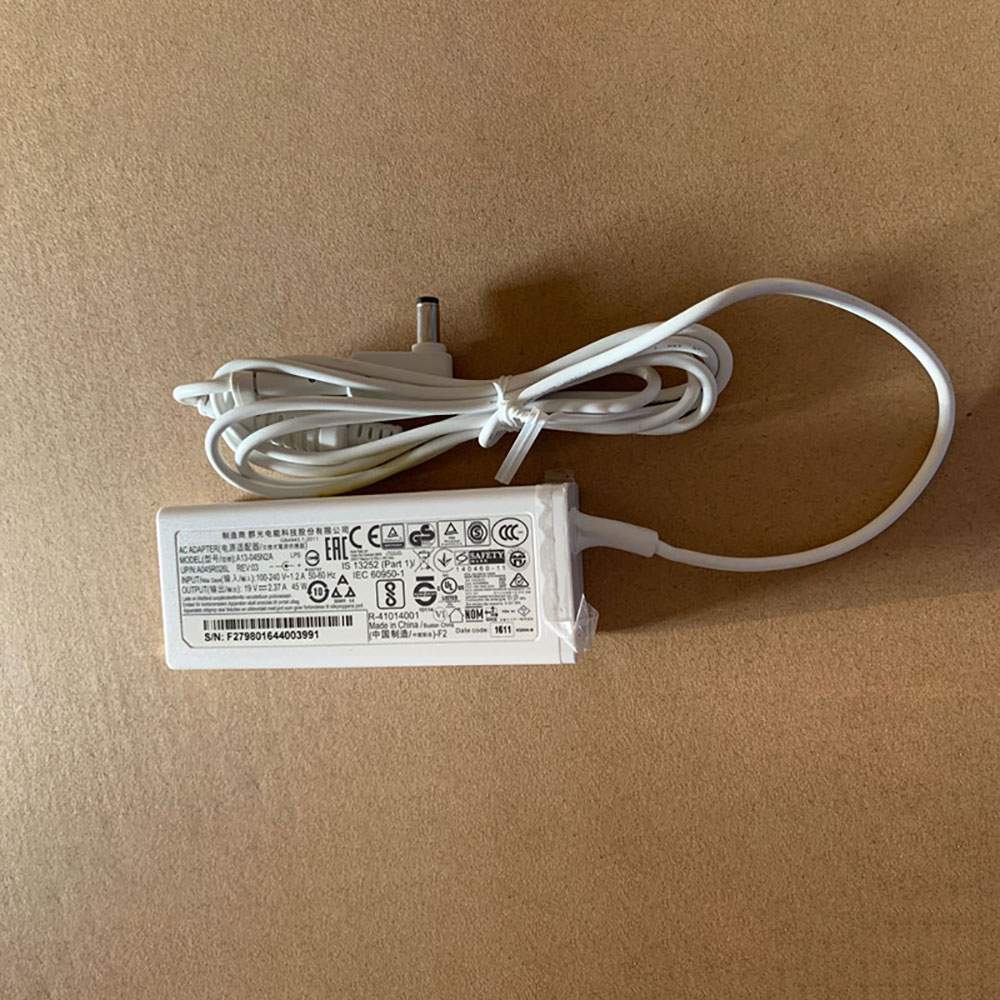
- Adapter Model:A13-045N2A
- Item Name:Acer
- Adapter Output Voltage: DC 19V 2.37A 45W
- Adapter Output Current: AC 100-240V, 50-60Hz
- Adapter Power: 45W
- Replacement Acer A13-045N2A AC Adapter With 1-Year Warranty and 30-Day Money Back!
- Condition: Brand New Replacement Product, works as genuine parts, 100% OEM Compatible!!
- Advantage: Output clean, smooth, safe power for your machine
Thisadapter for Acer A13-045N2Ais manufactured under RoHS (Restriction of Hazardous Substances ) Directive which aims to protect human health and the environment through the restricted use of certain hazardous substances. FCC, CE Certification. These adapters are fortify with double IC, use Fairchild boards specifically designed with high quality materials and are thoroughly tested to meet high safety standards.
Replace Part Number:
KP.0450H.001, KP.04501.003, KP.04503.004, KP.0450H.006, KP.0450H.007, KP.0450H.008, A13-045N2A, ADP-45HE BB, PA-1450-26AC, A045R016L, W045R033L-AC01, W045R034L-AC01, W045R035L-AC01.For ACER ASPIRE E3 SERIES: ACER ASPIRE E3-111, , E3-112, E3-112-C1T9, E3-112-P1GT
Compatible Models:
ACER ASPIRE E5 SERIES:
ASPIRE E5-721, , E5-422, E5-422G, E5-473, E5-473G, E5-522, E5-522G, E5-532, E5-532G, E5-471P,
ASPIRE ES1-512, E5-532T, E5-471P-56RF, E5-573, E5-573G, E5-573T, E5-573TG, E5-573-754K, E5-721,
E5-573-35AQ, E5-722, E5-722G, E5-721-66XJ, E5-731, E5-731G, E5-771, E5-771G, E5-573-3870,
E5-573-57DV, E5-573-516D, E5-721-64T8,
ACER ASPIRE ES1 SERIES:
ES1-431, , ES1-512, ES1-S71, ES1-531, ES1-711, ES1-711G, ES1-731, ES1-731G, ES1-512-P84G,
ES1-711-P1UV, ES1-512-C9Y5, ES1-512-C80E, ES1-711-P3YR, ES1-711-P2UG E5-721-20GJ,
ES1-512-C5S4, ES1-111, ES1-111M, ES1-131, ES1-512-C96S, ES1-311, ES1-512-25TP,
ES1-331, ES1-711-C7TL, ES1-411, ES1-420, ES1-421, ASPIRE ES1-711
See the Label on the bottom of your Laptop to determine which AC Adapter your Laptop uses.
KEY FEATURES:
- Overvoltage and Shortcircuit protection.
- Short Circuit Protection.
- Over Temperature Protection.
- Wide input Voltage range, could stable work under 90v-264v.
- PCB & Cover is manufactured with Fireproofing materials.
- Low Ripple and Noise.
- High Quality Raw Materials.
- High Power exchange efficiency to control working temperature and stable working.
- ealed for protection against moisture and high humidity.
- Designed to filter input line voltage spikes or surges.
- Exclusive internal safety features protect your notebook from electrical hazards.
- Do not handle power adapters with wet hands.
- Keep power adapters away from moisture to prevent short circuits.
- When using power adapters to charge mobile devices, avoid using the device when they are plugged into the mains.
- Always use adapters with a power output that is suitable for your product. Failure to do so may damage your product, leading to hazards such as short circuits, fires, and electrocutions.
- ONLY use the A/C adaptor supplied with your Laptop. Laptop are very sensitive to power variation, and the incorrect cable can cause serious damage.
- Take care with power and network cables. Place them where no-one can trip over them. If someone trips over a cable, it can drag your Laptop to the edge of the desk and cause it to fall to the floor.
- Do not wrap the cord around the AC Adaptor as this can cause kinks and cable failure. Instead, loosely gather the cord and secure with Velcro strap.
0 Comments



